I thought I’d update my series of posts on backup. The first one can be found here and the second part here.
Of course, there is no perfect backup strategy. Just like there’s no Santa Claus (sorry to dissapoint kids).
But depending on several things, like the volume of data you need to back up and the frequency you need to do it, it’s possible to design a backup strategy that comes pretty close…
After several months (or is it years) of researching, thinking, trying and failing and retrying, I think I’ve come up with a strategy that works really well. I’ll nut it out here so you can see what you think. For my needs and budget, I’ve decided to forego several technologies that many would see as essential or at least very desirable to solid backup. Namely, NAS (Network Attached Storage) & online backup. The advantages of this is that is provides a good basis for most people at an affordable level. This is clearly not Enterprise backup we are talking here. This is for home and small, small business users.
OK. The basis for any decent backup strategy is redundancy. A backup is not a backup unless it’s in at least 2 places (NOT including the original data).
Then there’s what to backup. I see backup split into two areas – data and system. Both need different approaches.
Finally there’s software. One for backup for data, one for the system drive.
For my data, I use SyncBackSE. I sync my data between my laptop and my desktop, and I back it up to an external 1GB drive, and a second external drive which I then keep off site (at my next door neighbours house). That gives me my data in 4 places, one of which is always off site and another which is off site sometimes (the laptop). I have the software run the backup profiles every night and I run them manually during the day if I’ve created something or have otherwise introduced new data. It’s an excellent bit of software and worth every cent ($25 or so). Small things like changing the Outlook data file’s location to the same directory as your data also make a lot of sense. All you data should preferably in one place.
Then there’s the system drive. I am trialling Acronis Tru Image, and it seems to be a very solid product. The idea here is that you can make a system image of the c drive and store it on (yet another) small external drive and for extra security a set of dvds. I also currently have my system drive in a RAID array. This is useful in the case of a total hard disk crash, but NOT in the case of an OS meltdown (any system problems get transferred to the RAID drive!) In future systems, I think I might forego the RAID Array and just rely on the mirroring technique. A great suggestion I got previously was to use a smaller, faster drive (80 or 100GB, but 10,000RPM) for the system drive to increase performance.
So that’s about it. I’d love to hear anyone’s ideas about it and by all means, let me know if you see any weaknesses in this strategy. I think it’s pretty solid.

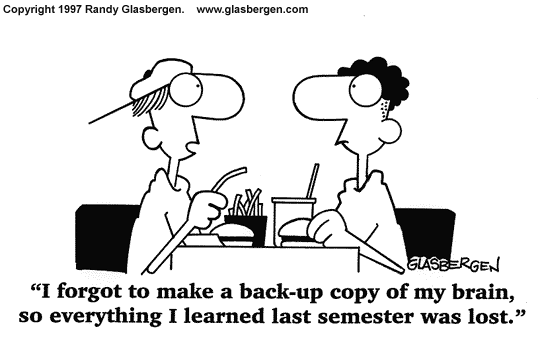



Leave A Comment